Custom Domain & Branded Analytics with WebDataStudio.com

Custom Domain & Branded Analytics with WebDataStudio.com
Take full control of your website’s analytics and present a professional, consistent brand experience with Custom Domain and Branded Analytics from WebDataStudio.com. By integrating our JavaScript snippet into your website, you can track user behavior, gather data insights, and display analytics under your own custom domain – all while maintaining your brand’s identity.

What is Custom Domain Integration?

What is Custom Domain Integration?
Custom Domain integration allows you to use your own branded domain to serve the WebDataStudio.com JavaScript tracking snippet. Instead of using a generic WebDataStudio.com URL for your tracking scripts, you can set up your own subdomain (e.g., analytics.yourcompany.com) to host the tracking code, providing a seamless branded experience for your visitors.
 Consistent Branding - By using your custom domain, every touchpoint with your visitors remains consistent with your brand, from the initial tracking to the display of analytics dashboards. This reinforces your business identity, creating a more professional and trustworthy image.
Consistent Branding - By using your custom domain, every touchpoint with your visitors remains consistent with your brand, from the initial tracking to the display of analytics dashboards. This reinforces your business identity, creating a more professional and trustworthy image. Improved User Trust - Displaying a custom domain builds confidence in your users, showing them that their data is being handled securely within your branded environment.
Improved User Trust - Displaying a custom domain builds confidence in your users, showing them that their data is being handled securely within your branded environment. Enhanced Privacy & Compliance - Using a custom domain helps with GDPR and other compliance requirements, giving your users confidence that their data is being managed responsibly.
Enhanced Privacy & Compliance - Using a custom domain helps with GDPR and other compliance requirements, giving your users confidence that their data is being managed responsibly.
How to Set Up a Custom Domain
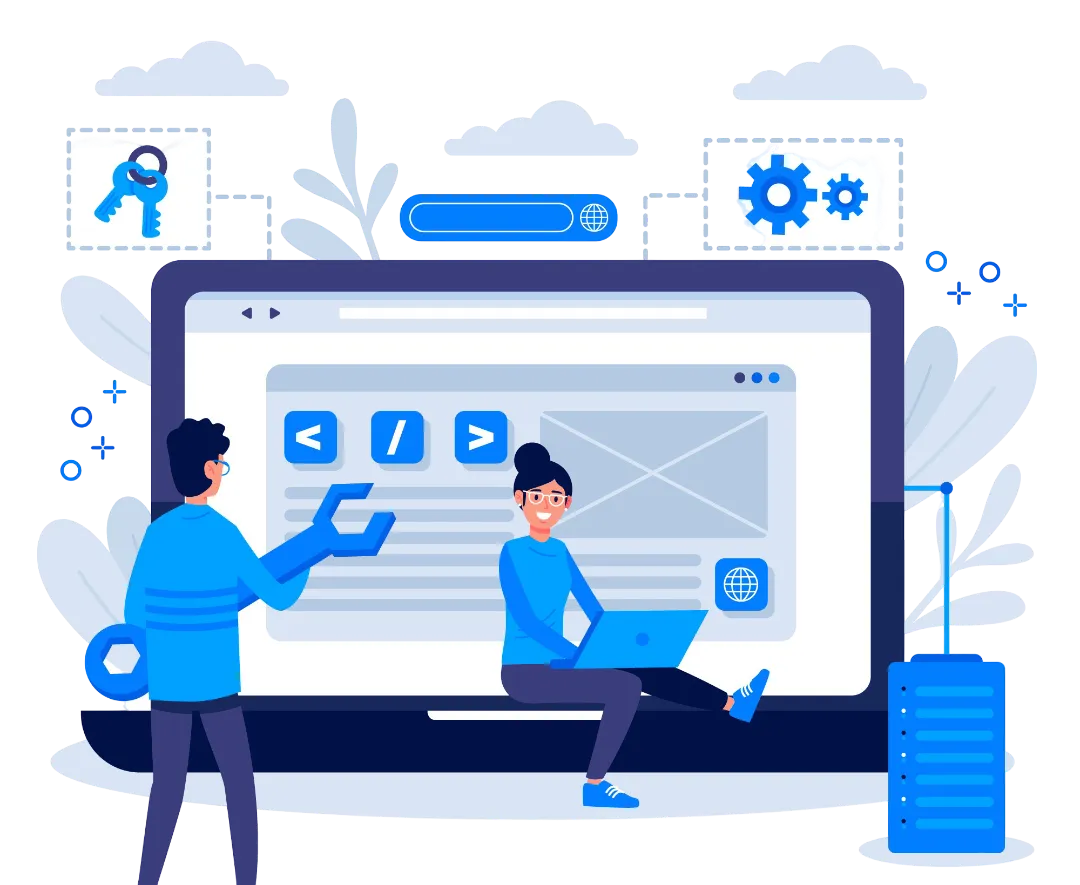
How to Set Up a Custom Domain
Setting up a custom domain for your WebDataStudio.com JavaScript snippet is simple:
 Choose a Subdomain - Decide which subdomain will host your analytics (e.g., analytics.yourcompany.com).
Choose a Subdomain - Decide which subdomain will host your analytics (e.g., analytics.yourcompany.com). Configure DNS Settings - Update your DNS settings to point the subdomain to WebDataStudio.com servers.
Configure DNS Settings - Update your DNS settings to point the subdomain to WebDataStudio.com servers. Install the JavaScript Snippet - Use the custom domain URL in your WebDataStudio.com JavaScript snippet and install it on your website pages.
Install the JavaScript Snippet - Use the custom domain URL in your WebDataStudio.com JavaScript snippet and install it on your website pages. Monitor Your Data - Once set up, you can start monitoring visitor activity through a branded interface, all while data is collected securely under your custom domain.
Monitor Your Data - Once set up, you can start monitoring visitor activity through a branded interface, all while data is collected securely under your custom domain.
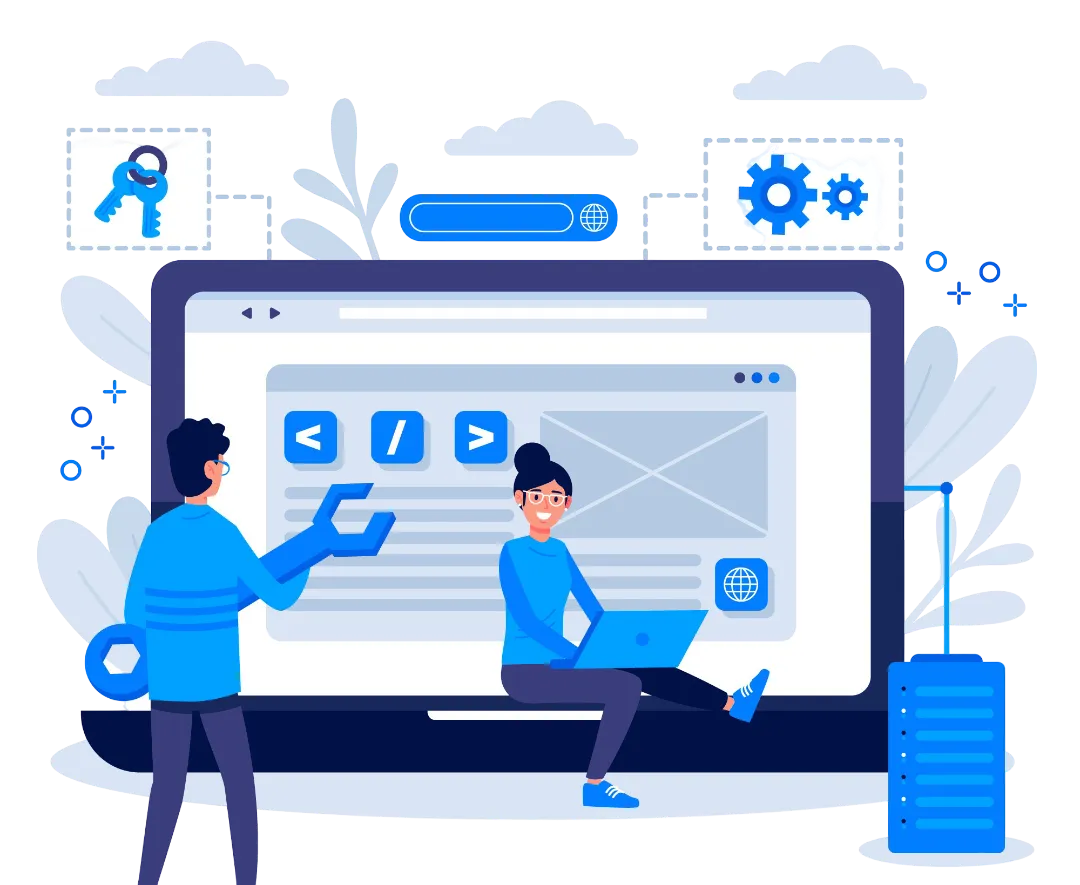
Benefits of Branded Analytics
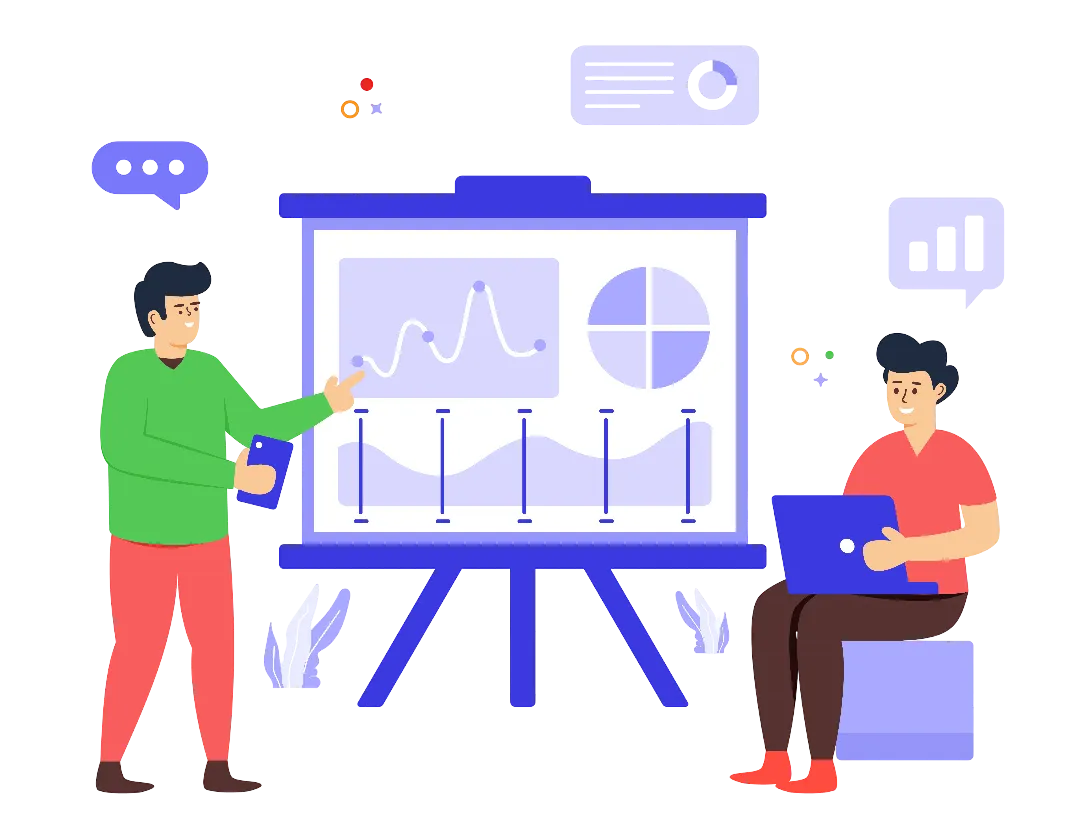
Benefits of Branded Analytics
By hosting WebDataStudio.com analytics under your own domain, you take ownership of the user experience from start to finish. Branded analytics provide the following benefits:
 Brand Consistency - Your analytics and reporting dashboards can be customized with your logo, brand colors, and unique design elements, ensuring that even your internal tools reflect your company’s branding.
Brand Consistency - Your analytics and reporting dashboards can be customized with your logo, brand colors, and unique design elements, ensuring that even your internal tools reflect your company’s branding. Increased Professionalism - Presenting analytics data under your own domain (e.g., dashboard.yourcompany.com) demonstrates to stakeholders, clients, and team members that your organization values consistency and professionalism.
Increased Professionalism - Presenting analytics data under your own domain (e.g., dashboard.yourcompany.com) demonstrates to stakeholders, clients, and team members that your organization values consistency and professionalism. Custom URLs for Reports - Whether you’re sharing reports with internal teams or external clients, custom URLs offer a branded touch, ensuring that every link they click is from your domain.
Custom URLs for Reports - Whether you’re sharing reports with internal teams or external clients, custom URLs offer a branded touch, ensuring that every link they click is from your domain. Enhanced Control - Having full control over the data tracking and reporting mechanism under your own domain gives you better insight into performance and analytics.
Enhanced Control - Having full control over the data tracking and reporting mechanism under your own domain gives you better insight into performance and analytics. Flexible Customization - Tailor the entire experience of data tracking, from how it’s displayed on the frontend to how it’s reported on the backend, ensuring consistency with your brand’s design and messaging.
Flexible Customization - Tailor the entire experience of data tracking, from how it’s displayed on the frontend to how it’s reported on the backend, ensuring consistency with your brand’s design and messaging.
Custom JavaScript Snippet for Advanced Tracking
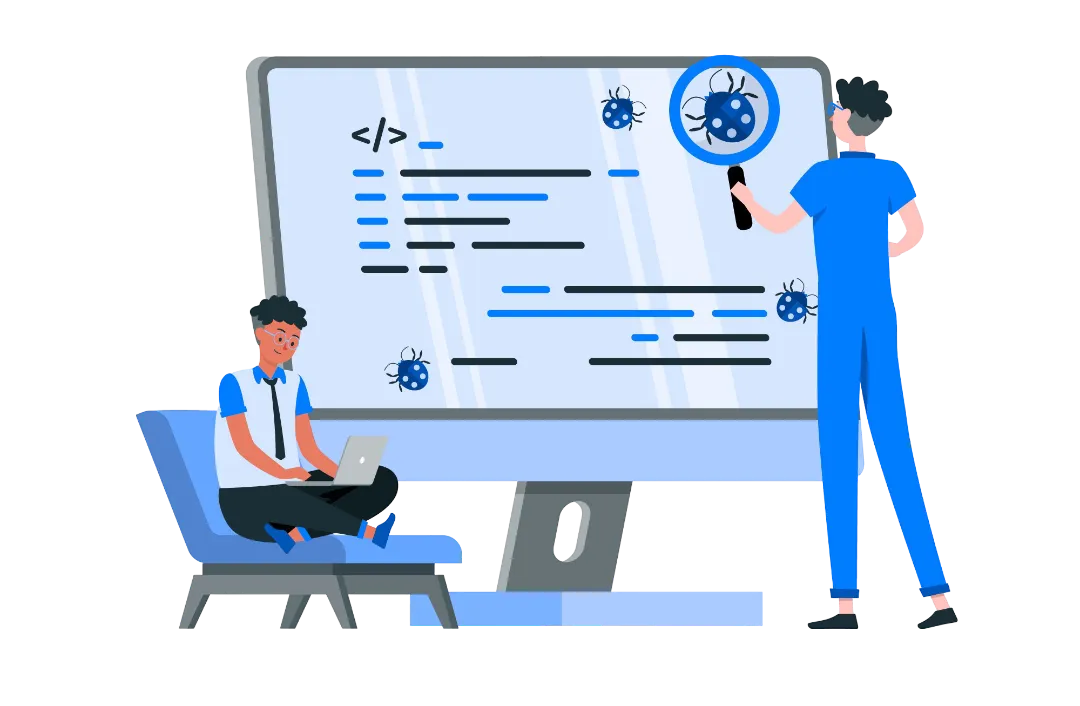
Custom JavaScript Snippet for Advanced Tracking
WebDataStudio.com allows you to modify and customize your JavaScript snippet to suit your specific needs. By using the custom domain feature, you can also implement advanced tracking strategies tailored to your business:
 Track Custom Events - Capture specific user interactions, such as form submissions, button clicks, and video plays, to gain deeper insights into how visitors engage with your website.
Track Custom Events - Capture specific user interactions, such as form submissions, button clicks, and video plays, to gain deeper insights into how visitors engage with your website. Enhanced E-commerce Tracking - Monitor user behavior at various stages of the shopping experience, from product views to completed purchases, allowing for data-driven improvements to your online store.
Enhanced E-commerce Tracking - Monitor user behavior at various stages of the shopping experience, from product views to completed purchases, allowing for data-driven improvements to your online store. Custom Variables & Tags - Customize tracking parameters based on user behavior, demographics, or other important metrics that matter to your business.
Custom Variables & Tags - Customize tracking parameters based on user behavior, demographics, or other important metrics that matter to your business.
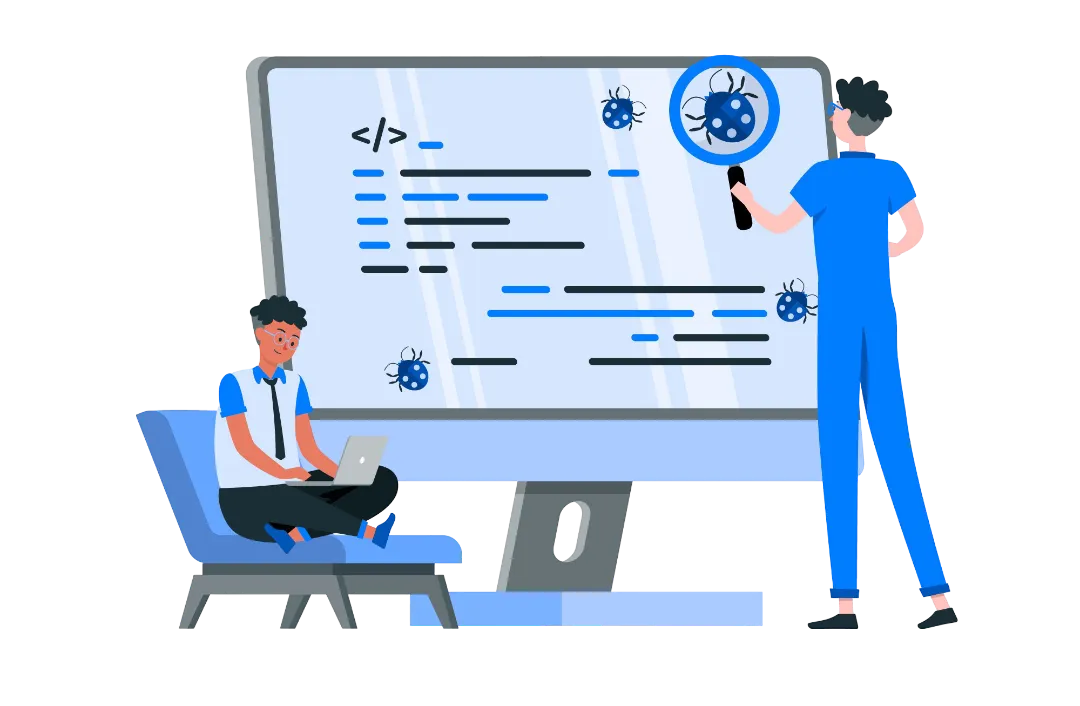
Why Use WebDataStudio.com Custom Domain & Branded Analytics?
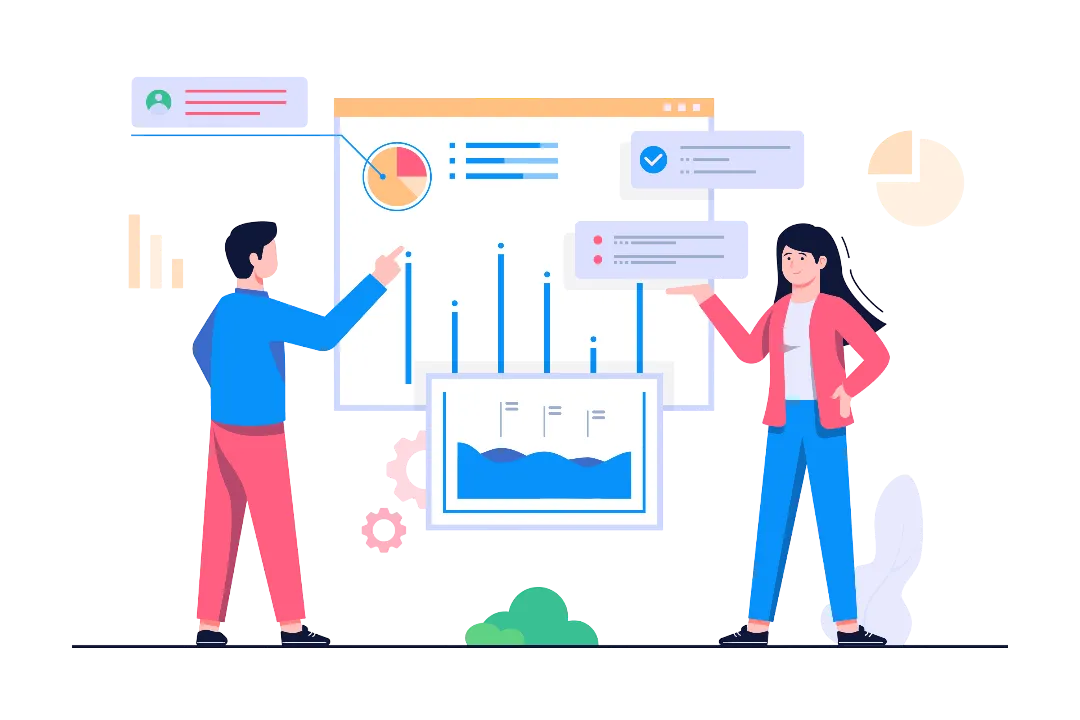
Why Use WebDataStudio.com Custom Domain & Branded Analytics?
 Tailored Experience - Offer users and stakeholders a fully branded and consistent analytics experience that aligns with your business identity.
Tailored Experience - Offer users and stakeholders a fully branded and consistent analytics experience that aligns with your business identity. Improved Data Ownership - By hosting analytics under your own domain, you retain greater control over your data flow and branding.
Improved Data Ownership - By hosting analytics under your own domain, you retain greater control over your data flow and branding. Optimized for Performance - With WebDataStudio.com’s optimized JavaScript snippet, you can ensure that performance metrics are tracked accurately without compromising website speed.
Optimized for Performance - With WebDataStudio.com’s optimized JavaScript snippet, you can ensure that performance metrics are tracked accurately without compromising website speed. Seamless User Integration - Whether you’re running an e-commerce store, content platform, or corporate site, integrating a custom domain for analytics is straightforward and scalable.
Seamless User Integration - Whether you’re running an e-commerce store, content platform, or corporate site, integrating a custom domain for analytics is straightforward and scalable.
Support for Popular Platforms and CMSs

Support for Popular Platforms and CMSs
WebDataStudio.com’s custom domain and branding feature works across all popular platforms, allowing you to integrate the branded JavaScript snippet into websites powered by:
 WordPress - Easily add the custom-branded JavaScript snippet to your WordPress site, giving you full control over data collection under your domain.
WordPress - Easily add the custom-branded JavaScript snippet to your WordPress site, giving you full control over data collection under your domain. Shopify - For eCommerce businesses using Shopify, integrate the JavaScript snippet to track user behavior, purchases, and events—all under your own custom-branded domain.
Shopify - For eCommerce businesses using Shopify, integrate the JavaScript snippet to track user behavior, purchases, and events—all under your own custom-branded domain. Drupal, Joomla, and More - Whether you use Drupal, Joomla, or other CMS platforms, WebDataStudio.com’s flexible integration ensures you can seamlessly incorporate a custom domain and branding.
Drupal, Joomla, and More - Whether you use Drupal, Joomla, or other CMS platforms, WebDataStudio.com’s flexible integration ensures you can seamlessly incorporate a custom domain and branding.

Get Started with Custom Domain & Branded Analytics
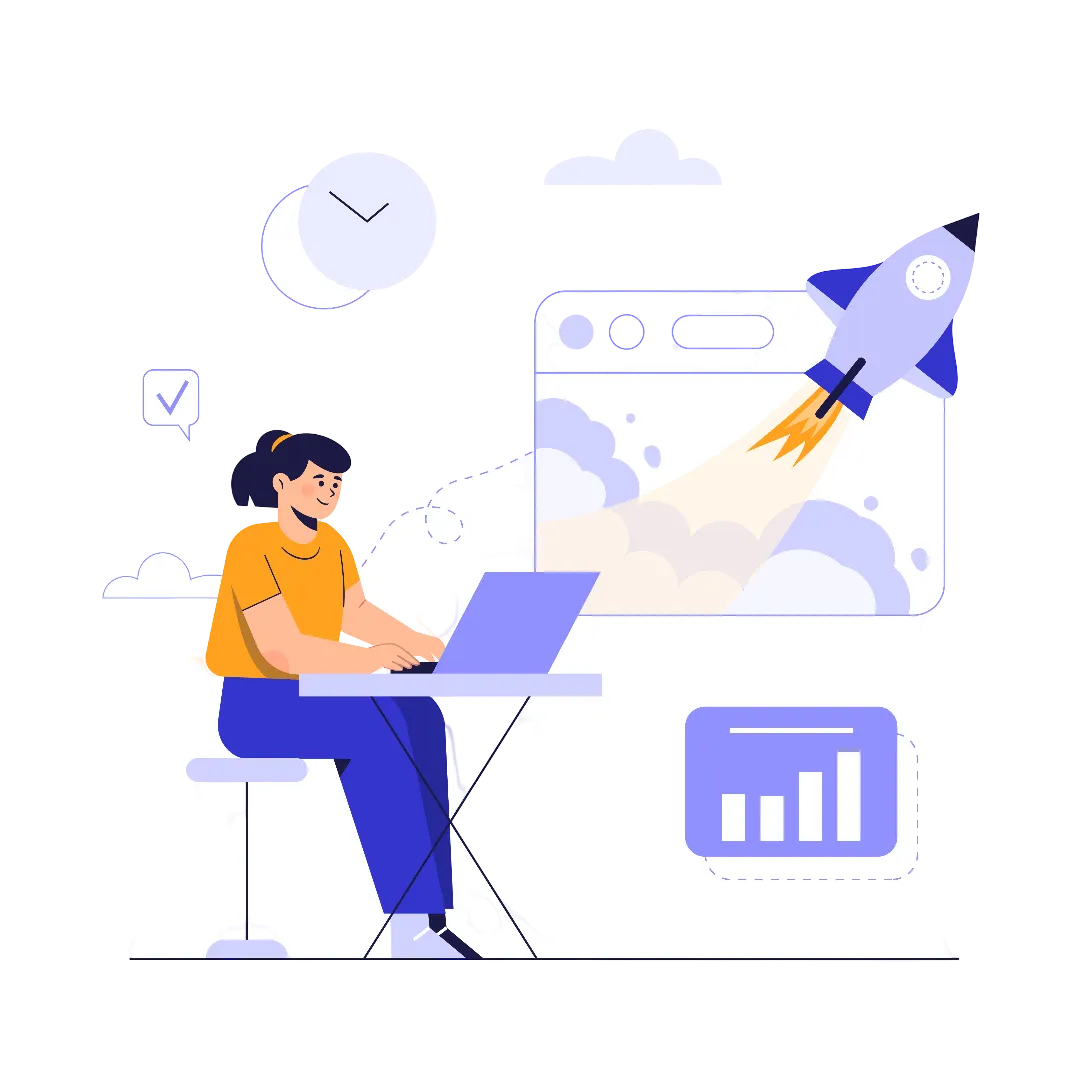
Get Started with Custom Domain & Branded Analytics
Using Custom Domains and Custom Branding with WebDataStudio.com provides businesses with the flexibility to deliver a fully-branded experience while collecting valuable data through a secure and trusted channel. By integrating a branded JavaScript snippet into your website, you enhance trust, improve performance, and create a cohesive user experience that aligns with your brand identity.
Ready to take your analytics to the next level with a custom domain? Follow our easy setup guide or contact our support team for assistance in configuring your custom-branded analytics solution. Our JavaScript snippet will seamlessly integrate with your website, providing powerful insights while maintaining your business’s identity and reputation.
For more information or to start setting up your custom domain, contact us at info@iroot.in.
Make your WebDataStudio even more powerful
Access advanced WebDataStudio features and the ability to analyze all of your links from a single dashboard.
Stop guessing. Get WebDataStudio.
Free forever. Built to grow with your business. No limits on traffic.

